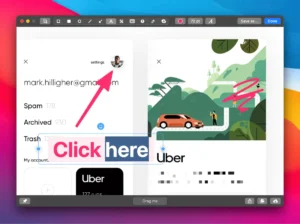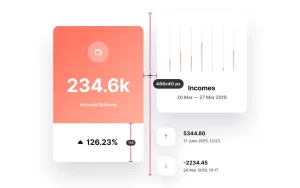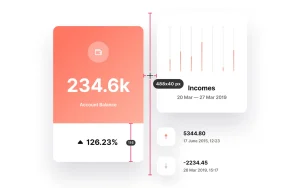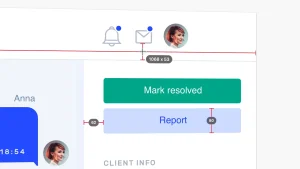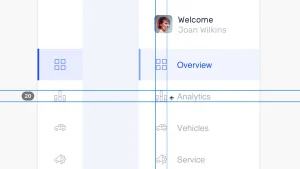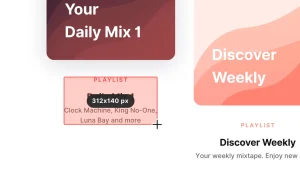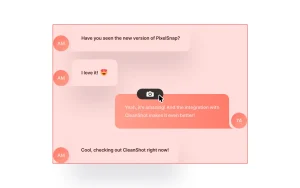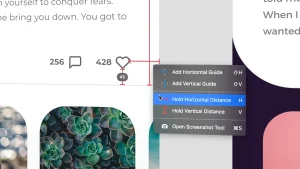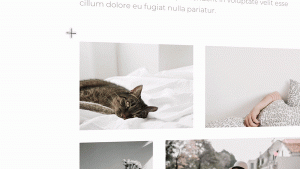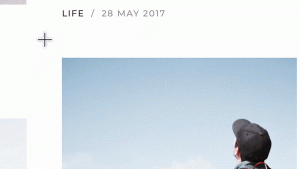Finding a great web host with so many choices can be very challenging; there’s a lot of info to compare, and a lot of technical babble that, if you’re not a web developer or have a degree in IT, you probably don’t understand. So, if you want to (or are already) using WordPress to power your site, here’s my official recommendation:
WP Engine
And here’s why: they’re fast, they handle security, backups (with one click restore), one click staging site, git push (that’s a technical thing that will excite your web developer), and you still have complete control of your entire WordPress installation (there are some plugin exclusions, but mostly because their system handles those plugins actions already). This site you’re on right now is running on WPEngine’s Personal Plan, and has significantly increased my site’s speed compared to my previous web host, Hostgator. Pricing is mostly based on the amount of traffic your site gets, so make sure to research and consider that before buying. Their support personnel are people who actually know WordPress, and they’re fantastic. They have been, without a doubt, the simplest AND best host I’ve ever worked with, hands down.
Please remember, they only do WordPress hosting, so if you’re wanting to use Joomla or some other CMS system, WP Engine is not a great fit for you.